This tutorial teaches the basics of building a real-time app using SignalR. You learn how to:
- Create a web project.
- Add the SignalR client library.
- Create a SignalR hub.
- Configure the project to use SignalR.
- Add code that sends messages from any client to all connected clients.
At the end, you'll have a working chat app:

Prerequisites
- Visual Studio 2017 version 15.9 or later with the ASP.NET and web development workload. You can use Visual Studio 2019, but some project creation steps differ from what's shown in the tutorial.
- .NET Core SDK 2.2 or later
Warning
If you use Visual Studio 2017, see dotnet/sdk issue #3124 for information about .NET Core SDK versions that don't work with Visual Studio.
Create a web project
- From the menu, select File > New Project.
- In the New Project dialog, select Installed > Visual C# > Web > ASP.NET Core Web Application. Name the project SignalRChat.

- Select Web Application to create a project that uses Razor Pages.
- Select a target framework of .NET Core, select ASP.NET Core 2.2, and click OK.
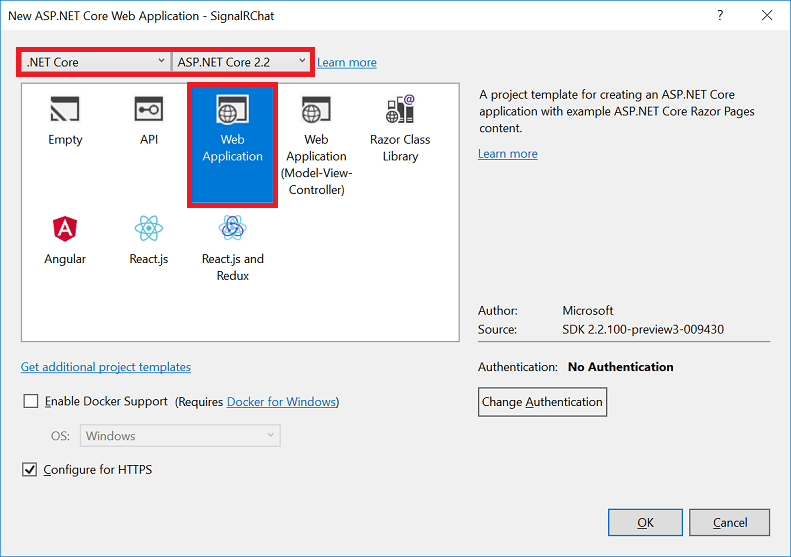
Add the SignalR client library
The SignalR server library is included in the
Microsoft.AspNetCore.App metapackage. The JavaScript client library isn't automatically included in the project. For this tutorial, you use Library Manager (LibMan) to get the client library from unpkg. unpkg is a content delivery network (CDN)) that can deliver anything found in npm, the Node.js package manager.- In Solution Explorer, right-click the project, and select Add > Client-Side Library.
- In the Add Client-Side Library dialog, for Provider select unpkg.
- For Library, enter
@aspnet/signalr@1, and select the latest version that isn't preview.
- Select Choose specific files, expand the dist/browser folder, and select signalr.js and signalr.min.js.
- Set Target Location to wwwroot/lib/signalr/, and select Install.
 LibMan creates a wwwroot/lib/signalr folder and copies the selected files to it.
LibMan creates a wwwroot/lib/signalr folder and copies the selected files to it.
Create a SignalR hub
A hub is a class that serves as a high-level pipeline that handles client-server communication.
- In the SignalRChat project folder, create a Hubs folder.
- In the Hubs folder, create a ChatHub.cs file with the following code:C#
using Microsoft.AspNetCore.SignalR; using System.Threading.Tasks; namespace SignalRChat.Hubs { public class ChatHub : Hub { public async Task SendMessage(string user, string message) { await Clients.All.SendAsync("ReceiveMessage", user, message); } } }TheChatHubclass inherits from the SignalRHubclass. TheHubclass manages connections, groups, and messaging.TheSendMessagemethod can be called by a connected client to send a message to all clients. JavaScript client code that calls the method is shown later in the tutorial. SignalR code is asynchronous to provide maximum scalability.
Configure SignalR
The SignalR server must be configured to pass SignalR requests to SignalR.
- Add the following highlighted code to the Startup.cs file.C#using Microsoft.AspNetCore.Builder; using Microsoft.AspNetCore.Hosting; using Microsoft.AspNetCore.Http; using Microsoft.AspNetCore.Mvc; using Microsoft.Extensions.Configuration; using Microsoft.Extensions.DependencyInjection; using SignalRChat.Hubs; namespace SignalRChat { public class Startup { public Startup(IConfiguration configuration) { Configuration = configuration; } public IConfiguration Configuration { get; } // This method gets called by the runtime. Use this method to add services to the container. public void ConfigureServices(IServiceCollection services) { services.Configure<CookiePolicyOptions>(options => { // This lambda determines whether user consent for non-essential cookies is needed for a given request. options.CheckConsentNeeded = context => true; options.MinimumSameSitePolicy = SameSiteMode.None; }); services.AddMvc().SetCompatibilityVersion(CompatibilityVersion.Version_2_1); services.AddSignalR(); } // This method gets called by the runtime. Use this method to configure the HTTP request pipeline. public void Configure(IApplicationBuilder app, IHostingEnvironment env) { if (env.IsDevelopment()) { app.UseDeveloperExceptionPage(); } else { app.UseExceptionHandler("/Error"); app.UseHsts(); } app.UseHttpsRedirection(); app.UseStaticFiles(); app.UseCookiePolicy(); app.UseSignalR(routes => { routes.MapHub<ChatHub>("/chatHub"); }); app.UseMvc(); } } }These changes add SignalR to the ASP.NET Core dependency injection system and the middleware pipeline.
Add SignalR client code
- Replace the content in Pages\Index.cshtml with the following code:CSHTML
@page <div class="container"> <div class="row"> </div> <div class="row"> <div class="col-6"> </div> <div class="col-6"> User..........<input type="text" id="userInput" /> <br /> Message...<input type="text" id="messageInput" /> <input type="button" id="sendButton" value="Send Message" /> </div> </div> <div class="row"> <div class="col-12"> <hr /> </div> </div> <div class="row"> <div class="col-6"> </div> <div class="col-6"> <ul id="messagesList"></ul> </div> </div> </div> <script src="~/lib/signalr/dist/browser/signalr.js"></script> <script src="~/js/chat.js"></script>The preceding code:- Creates text boxes for name and message text, and a submit button.
- Creates a list with
id="messagesList"for displaying messages that are received from the SignalR hub. - Includes script references to SignalR and the chat.js application code that you create in the next step.
- In the wwwroot/js folder, create a chat.js file with the following code:JavaScript
"use strict"; var connection = new signalR.HubConnectionBuilder().withUrl("/chatHub").build(); //Disable send button until connection is established document.getElementById("sendButton").disabled = true; connection.on("ReceiveMessage", function (user, message) { var msg = message.replace(/&/g, "&").replace(/</g, "<").replace(/>/g, ">"); var encodedMsg = user + " says " + msg; var li = document.createElement("li"); li.textContent = encodedMsg; document.getElementById("messagesList").appendChild(li); }); connection.start().then(function(){ document.getElementById("sendButton").disabled = false; }).catch(function (err) { return console.error(err.toString()); }); document.getElementById("sendButton").addEventListener("click", function (event) { var user = document.getElementById("userInput").value; var message = document.getElementById("messageInput").value; connection.invoke("SendMessage", user, message).catch(function (err) { return console.error(err.toString()); }); event.preventDefault(); });The preceding code:- Creates and starts a connection.
- Adds to the submit button a handler that sends messages to the hub.
- Adds to the connection object a handler that receives messages from the hub and adds them to the list.
Run the app
- Press CTRL+F5 to run the app without debugging.
- Copy the URL from the address bar, open another browser instance or tab, and paste the URL in the address bar.
- Choose either browser, enter a name and message, and select the Send Message button.The name and message are displayed on both pages instantly.

Tip
If the app doesn't work, open your browser developer tools (F12) and go to the console. You might see errors related to your HTML and JavaScript code. For example, suppose you put signalr.js in a different folder than directed. In that case the reference to that file won't work and you'll see a 404 error in the console. 


Microsoft Hubs(8800765185): Get Started With Asp.Net Core Signalr >>>>> Download Now
ReplyDelete>>>>> Download Full
Microsoft Hubs(8800765185): Get Started With Asp.Net Core Signalr >>>>> Download LINK
>>>>> Download Now
Microsoft Hubs(8800765185): Get Started With Asp.Net Core Signalr >>>>> Download Full
>>>>> Download LINK rV